Quickstart
Get started with Shelve in minutes.
Create an account
Sign up for a Shelve account on Shelve . Or if you prefer to self-host, follow the instructions in the Self-hosting guide. Once you have an account, complete the onboarding process to create your first team (workspace).
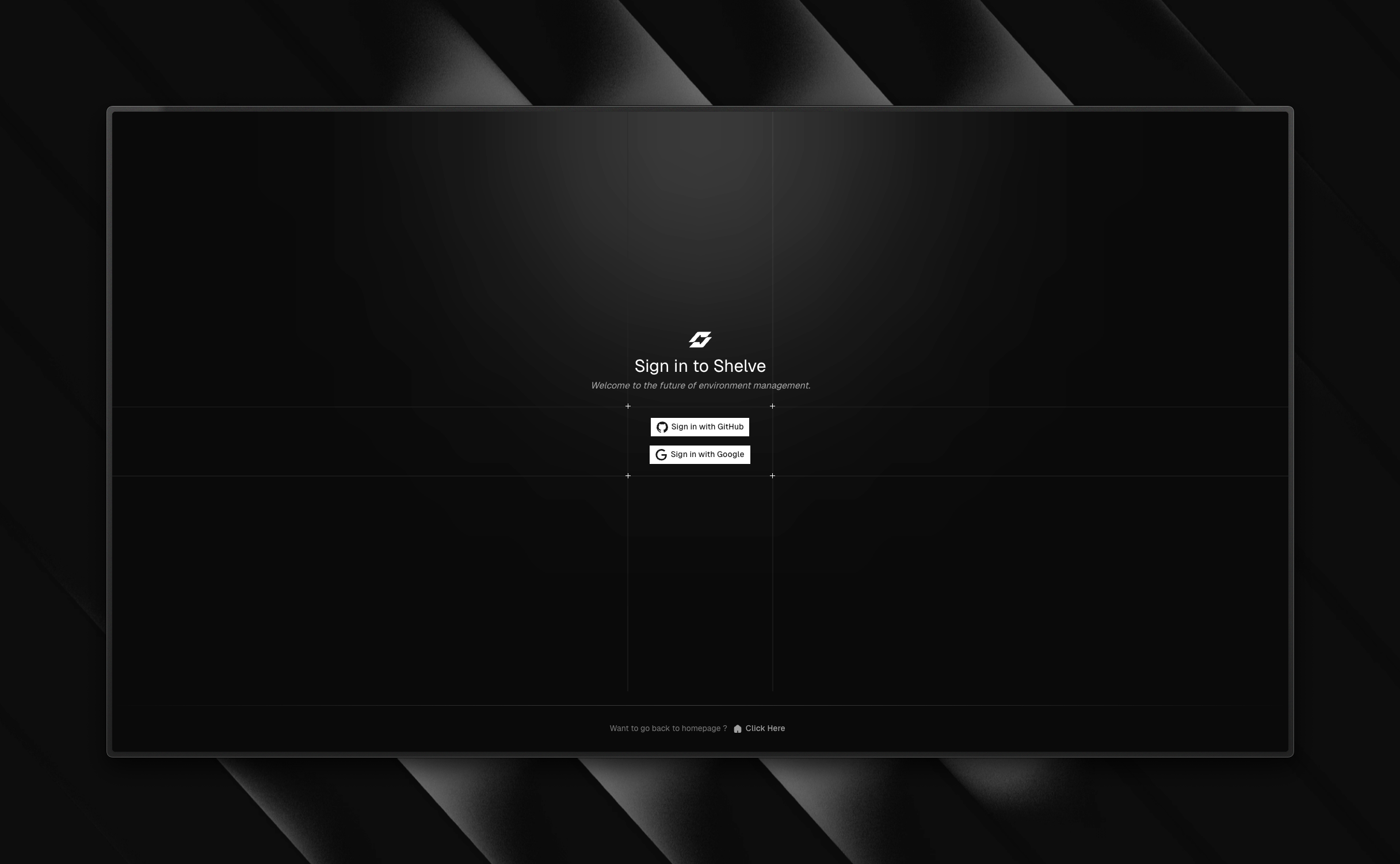
Install the Shelve CLI package
pnpm add -D @shelve/cli
yarn add -D @shelve/cli
npm install -D @shelve/cli
bun add -D @shelve/cli
-g / --global flag of your package manager.Connect the CLI to your account
You will need a token to authenticate the CLI with your account. You can generate a token in your account settings on the Shelve App. Once you have your token, run the following command in your terminal:
shelve login
This will prompt you to enter your token. Once you have entered your token, you will be logged in and ready to use the CLI.
Before running the shelve login command, you can set the URL of your self-hosted instance in a manually created shelve.json file in the root of your project. The file should look like this:
{
"url": "https://your-instance-url.com"
}
No, the CLI only supports one account at a time. If you need to switch accounts, you will need to log out and log back in with the new account.
Actually, there is no way to use the CLI in a CI/CD pipeline. However, we are working on a complete solution for this use case, by using flags in the CLI commands to specify the token and the URL of the instance for example.
If you forget your token, you can always generate a new one in your account settings on the Shelve App.